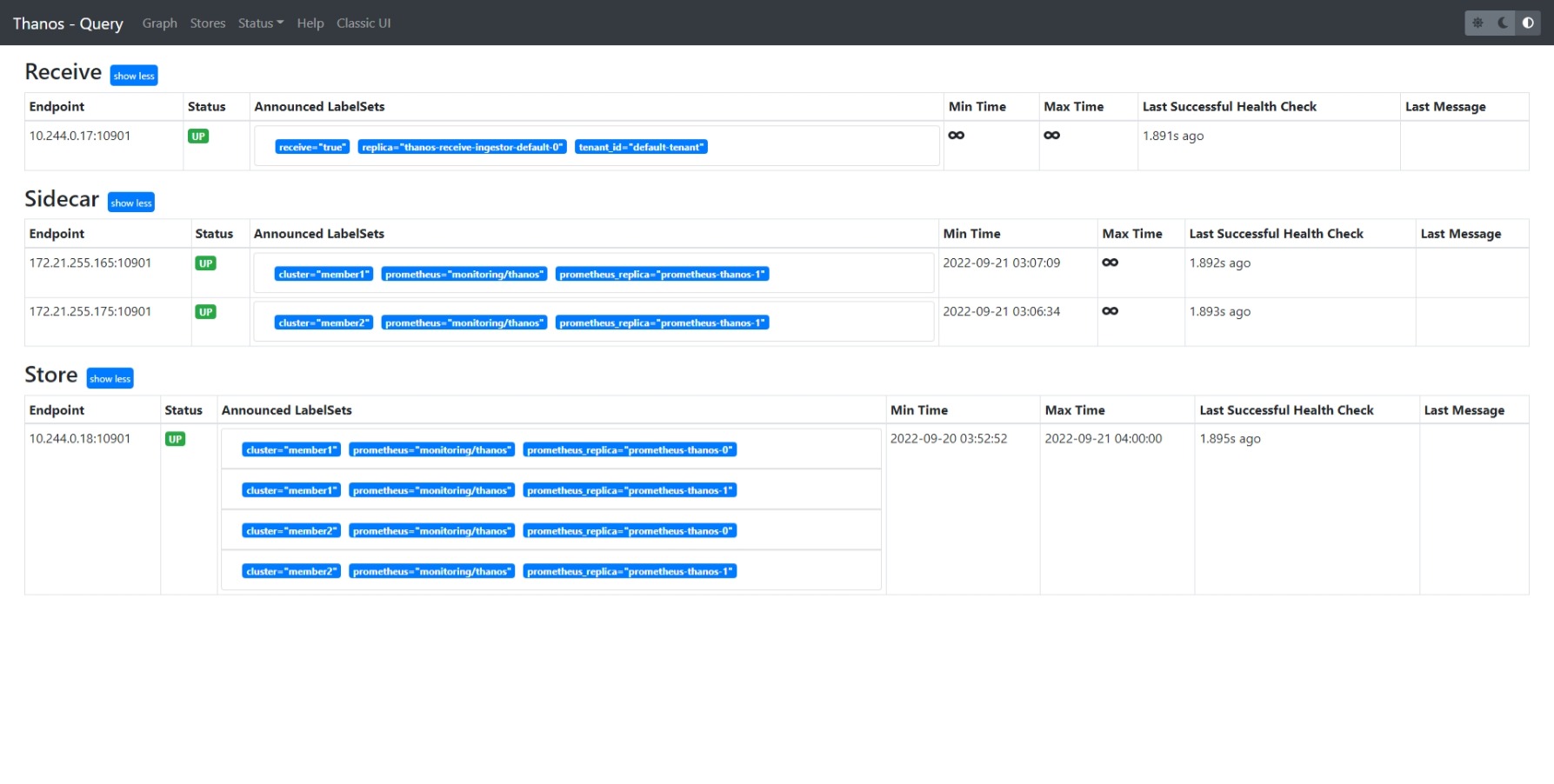Integrate Thanos with Kurator
This task shows how to integrate multi-cluster monitoring with Kurator.
What is Thanos
Thanos provides a global query view, high availability, data backup with historical, cheap data access as its core features in a single binary.
In this task, we will show you how to install Thanos with kurator.
Prerequisites
This task requires you have installed karmada and have joined at least one member cluster. Otherwise, setup karmada environment following Install Karmada with Kurator.
Install Thanos
Kurator provides a very simple command to install Thanos and add karmada-apiserver as the destination to deploy application to.
--kubeconfigand--contextspecifies the cluster where Karmada Apiserver, Kurator use Karmada to orchestrate Thanos application.--host-kubeconfigand--host-contextspecifies the cluster where to deploy Thanos itself, it is the host cluster that hold Thanos.--object-store-configspecifies the object store configuration used by Thanos, more details can be found here.
Verify Thanos query
Suppose you are running the installation in an external VM, you need to expose Thanos server.
And then access Thanos server https://<your vm address>:9090/stores from your browser.